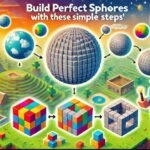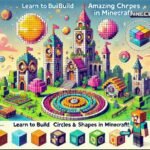The Pixel Circle Generator is a tool that helps Minecraft players create perfect pixel circles in their builds. A pixel circle is a shape made up of square blocks that looks like a round circle. Because Minecraft is a game made up of blocks, making smooth, round shapes can be tricky. This is where the Pixel Circle Generator comes in handy! It shows you exactly where to place your blocks to create a circle that looks smooth and even, making your builds look more professional and detailed.
Instructions:
1. Select your desired diameter
2. Choose block type (visual only)
3. Copy the pattern to your Minecraft build
For a broader range of tools and options, check out our Minecraft Circle Generator to explore more ways to enhance your Minecraft building experience.
How to Use the Minecraft Pixel Circle Generator Tool
Using the pixel circle generator Minecraft tool is simple. Just follow these easy steps to create your pixel circles:
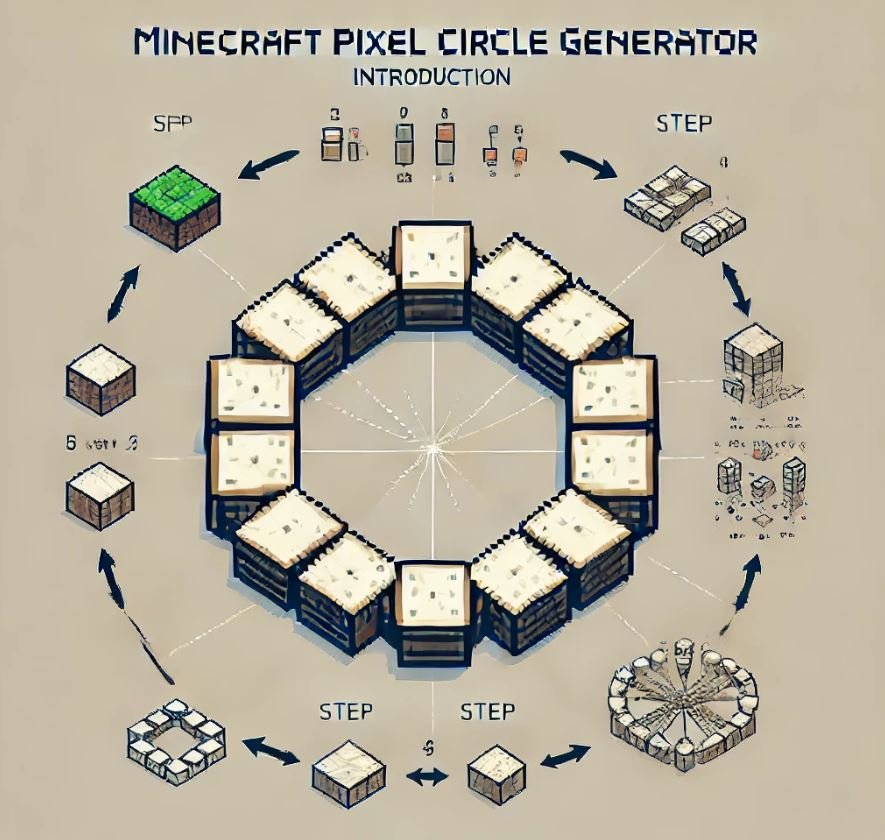
Enter the Desired Size:
- Start by typing in the size of the pixel circle you want to create. The size is measured in blocks, which means the number you enter will be the number of blocks across the circle from one side to the other. For example, if you want a small circle, you might choose a size of 5 blocks. For a larger circle, you could enter 20 blocks or more.
Choose the Circle Type:
- Next, select the type of pixel circle you want to generate. There are two main options:
- Solid Pixel Circle: This type of circle is completely filled with blocks. It’s perfect for creating solid shapes like bases, disks, or any filled design.
- Outlined Pixel Circle: This option creates a circle that is only made up of the outer edge, leaving the inside empty. It’s great for making frames, borders, or decorative rings.
- Next, select the type of pixel circle you want to generate. There are two main options:
Click the “Generate” Button:
- Once you’ve set your size and type, click the “Generate” button. The tool will create a guide that shows exactly where to place each block in Minecraft to form your circle.
View and Adjust Your Circle:
- After generating your circle, you can see it in the preview area. If you want to make changes, just go back and adjust the size or type, then click “Generate” again. This makes it easy to experiment with different designs and find the perfect circle for your build.
By following these simple steps, you can easily create pixel circles that look great in your Minecraft world! your circle design.
Types of Pixel Circles Available
The Pixel Circle Generator gives you several options for creating different types of pixel circles to suit your Minecraft building needs. Here’s a look at what you can do with this tool:
Solid Pixel Circles:
- A solid pixel circle is filled completely with blocks. This type of circle is great for builds where you need a full, round shape, like creating a pond, a disk-shaped floor, or even a round platform. Solid circles are also useful for making pixel art, where you want to fill in large areas with a single color.
Outlined Pixel Circles:
- An outlined pixel circle only includes the outer edge of the circle, leaving the inside empty. This is perfect when you need a circular border or frame for your builds. You might use outlined circles to create rounded windows, arches, or decorative elements on a wall. Outlined circles use fewer blocks, making them a good choice if you’re low on materials.
Customizable Options:
- The Pixel Circle Generator also lets you customize your circles in different ways. You can adjust the size to make small, detailed circles or large, impressive ones. You can also choose the grid settings to make sure your circle fits perfectly in your build. Some versions of the tool even let you change colors or add extra details, giving you more control over your designs.
With these options, the Pixel Circle Generator helps you make the perfect circle for any Minecraft project, whether you’re building something small and simple or something big and complex.
Applications of Pixel Circles in Minecraft
Pixel circles are incredibly versatile in Minecraft and can be used in a variety of creative ways to enhance your builds. Here are some popular applications of pixel circles in Minecraft:
Building Rounded Objects:
- One of the most common uses for pixel circles is to create rounded objects like towers, wells, or domes. Because Minecraft is a block-based game, creating smooth, round shapes can be challenging. With the pixel circle generator, you can easily build rounded structures that look natural and well-crafted.
Detailed Pixel Art:
- Pixel art is a fun way to express creativity in Minecraft. By using pixel circles, you can add curved shapes and designs to your artwork, making it more detailed and visually appealing. Whether you’re creating characters, symbols, or abstract art, pixel circles can add depth and interest to your work.
Symmetrical Patterns and Designs:
- Pixel circles are also great for creating symmetrical patterns and designs, such as mandalas, circular gardens, or decorative mosaics. These patterns can add a unique flair to your builds and make your Minecraft world stand out.
Curved Bridges and Pathways:
- If you’re building bridges or pathways, pixel circles can help you create smooth, curved lines that look more natural than straight lines. This is especially useful in landscapes or gardens where you want to add gentle curves and bends.
Rounded Roofs and Ceilings:
- For buildings with domed roofs or rounded ceilings, pixel circles provide the perfect blueprint. You can stack circles of decreasing size to create a smooth, curved roof that adds character to your structure.
By using pixel circles in these ways, you can bring a new level of detail and creativity to your Minecraft builds. The possibilities are endless, and the pixel circle generator makes it easy to experiment with different designs.
Advanced Features and Tips
The Pixel Circle Generator has some advanced features that can help you take your Minecraft builds to the next level. Here are a few tips and tricks to help you make the most out of the tool:
Adjusting Size and Shape:
- You can easily change the size of your pixel circle to fit your project. If you want a big circle, just increase the number of blocks in the radius. If you need a smaller circle, lower the number. This flexibility helps you create exactly the size you need for any build.
Combining Shapes:
- Don’t just stop at circles! You can combine different shapes to create unique designs. For example, you could use multiple pixel circles to build complex shapes like flowers, snowflakes, or even detailed murals. Layering circles on top of each other can add depth and make your creations stand out.
Multi-Layer Designs:
- For a more three-dimensional effect, try building your circles in layers. Start with a large circle at the base, then gradually decrease the size as you build upward. This technique is great for making domes, curved towers, or rounded sculptures. It adds a more realistic look to your builds and shows off your building skills.
Blending with Other Blocks:
- Try using different types of blocks to fill your pixel circles. Mixing and matching colors and textures can create interesting patterns and give your builds more character. For example, use different shades of wool for a soft look, or mix stone and glass for a modern effect.
Experiment and Have Fun:
- The best way to learn is by experimenting! Don’t be afraid to try new ideas and see what works. Use the Pixel Circle Generator to test out different shapes and sizes until you find what looks best for your project. Remember, Minecraft is all about creativity, so have fun with it!
By using these advanced features and tips, you can create amazing builds that impress both new and experienced players. The Pixel Circle Generator gives you the tools you need to explore new ideas and make your Minecraft world truly unique.
FAQs (Frequently Asked Questions)
Here are some common questions about the Pixel Circle Generator and how it works:
What is the Pixel Circle Generator?
- The Pixel Circle Generator is a tool that helps Minecraft players create smooth, round circles in their builds. It provides a block-by-block guide so you can easily place blocks in the right spots to form a perfect circle.
How do I use the Pixel Circle Generator?
- It’s easy! Just enter the size you want for your circle in blocks, choose whether you want a solid or outlined circle, and click “Generate.” The tool will show you a grid with your circle, ready to be built in Minecraft.
Can I make different types of circles?
- Yes, you can make solid circles that are completely filled with blocks, or outlined circles that only have the outer edge. You can also customize the size to create big or small circles based on your needs.
What if my circle doesn’t look right in Minecraft?
- Double-check the size and type you selected in the tool. If it still doesn’t look right, try regenerating the circle with a different size or type. Sometimes adjusting these settings can help you get the perfect look.
Can I use the Pixel Circle Generator for other shapes?
- While this tool is designed specifically for circles, you can combine multiple circles to create other shapes and designs. For example, overlapping circles can create flower patterns or other unique designs.
Is the Pixel Circle Generator free to use?
- Yes, our Pixel Circle Generator is completely free! You can use it as much as you want to create all kinds of circles and designs in Minecraft.
Do I need to download anything to use the tool?
- No downloads are needed. The Pixel Circle Generator works directly in your web browser, so you can use it anytime, anywhere.
Can I save or print my circle designs?
- Yes, after generating a circle, you have the option to download the grid as an image or print it out. This can be useful if you want a reference while building in Minecraft.
If you have any other questions, feel free to reach out to us! We’re here to help you make the most of your Minecraft building experience.