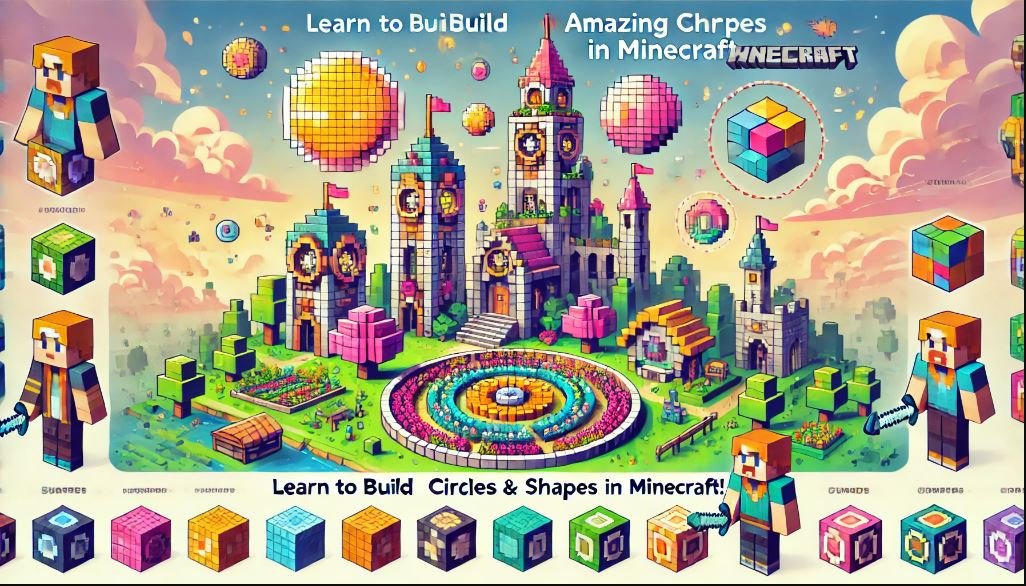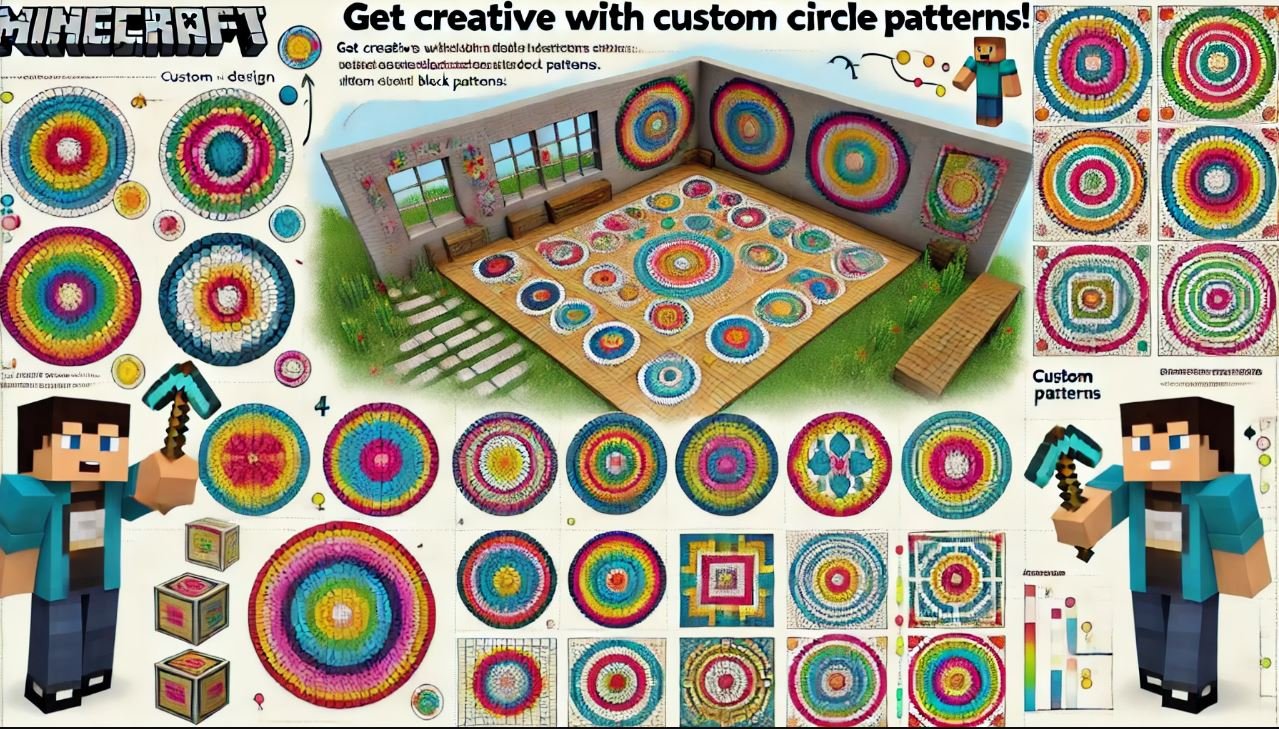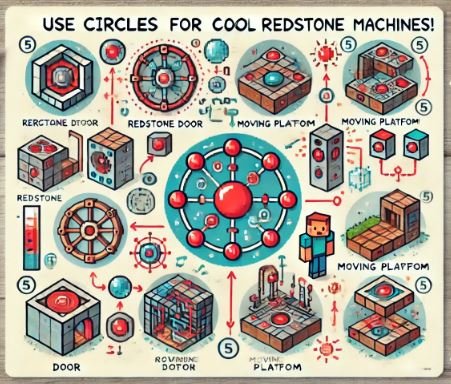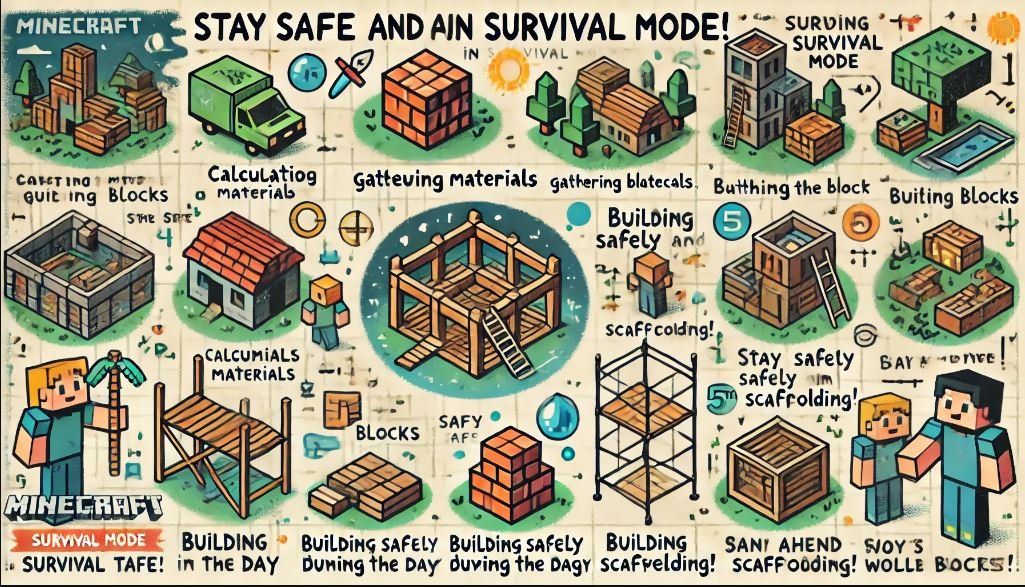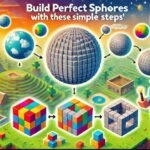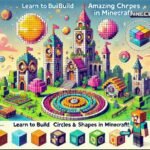Minecraft is a game where you can build anything you imagine using blocks. Sometimes, creating certain shapes, like circles and spheres, can be a bit challenging because the game is made of square blocks. But don’t worry! Our building guides will help you learn how to make these shapes easily. By using circles and spheres in your builds, you can make your Minecraft creations look even cooler and more detailed. These guides will show you step-by-step how to use circles and spheres to make your builds stand out!
1- How to Build Perfect Circles in Minecraft
Building perfect circles in Minecraft can be tricky because the game is made of square blocks. But with a little help, you can make circles that look smooth and round! Here’s how you can use our guide to build perfect circles in Minecraft:
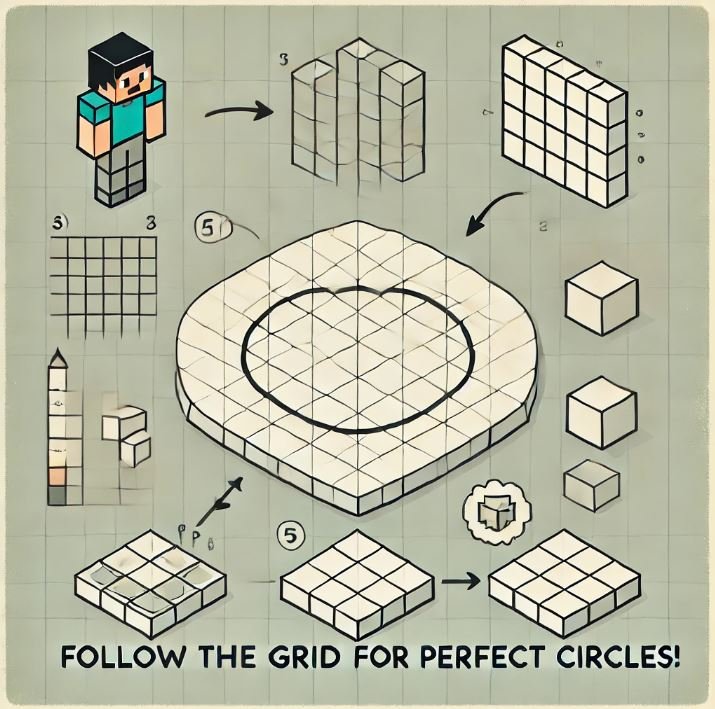
Step-by-Step Instructions:
-
Choose the Size of Your Circle:
- Decide how big you want your circle to be. This size is called the radius. The radius is the number of blocks from the center of your circle to the edge. A smaller radius makes a smaller circle, and a larger radius makes a bigger circle.
-
Use the Circle Generator Tool:
- Our Minecraft Circle Generator tool will show you a grid. This grid tells you exactly where to place each block to form a circle. Just enter your radius into the tool, and it will create a guide for you.
-
Outline Your Circle:
- Start placing blocks on the ground following the grid from the tool. Make sure to follow the pattern carefully to keep your circle even.
-
Fill in or Outline:
- If you want a solid circle, fill in all the spaces inside your outline with blocks. If you only need the outline, leave the inside empty.
Tips for Building Circles:
- Use the Right Blocks: Pick blocks that look good together and match your build’s theme.
- Keep it Symmetrical: Make sure your circle is even on all sides to keep it looking round.
- Check from Above: Look at your circle from above to see if it’s even and round.
Common Mistakes to Avoid:
- Uneven Edges: If your circle doesn’t look smooth, you might have placed a block in the wrong spot. Double-check the grid.
- Not Enough Blocks: Make sure you have enough blocks before starting. Running out in the middle can mess up your circle!
By following these steps, you can easily create perfect circles that will make your Minecraft builds look amazing!
2: Using Circles in Complex Builds
Circles aren’t just for making simple shapes—they can be used in more complex Minecraft builds to create amazing designs! Using circles in your structures can add detail and make your builds look more interesting and unique. Here’s how you can use circles in more advanced Minecraft projects:

Introduction to Complex Builds with Circles:
When you use circles in your Minecraft builds, you can create towers, castles, round gardens, and more. By combining circles with other shapes, like squares and triangles, you can build anything from a small house with rounded windows to a grand castle with tall, round towers.
Examples of Complex Builds:
-
Round Towers:
- Use circles to make the base of a tower. Start with a large circle for the foundation and build upward using smaller circles. This will make your tower look round and smooth from bottom to top.
-
Circular Gardens:
- Create a garden using a circle outline to form a beautiful, round shape. You can fill it with flowers, trees, or even water features to make it stand out.
-
Fantasy-Themed Builds:
- For builds like castles or magical towers, using circles can make the structures look more enchanting. Build rounded walls, archways, and roofs to give your build a fantasy feel.
Detailed Building Plans:
- Plan Your Design First: Before you start building, plan out your design. Decide where you want to place your circles and how big they should be.
- Use Circles for Foundation and Roofs: Use larger circles for the base of your build and smaller circles for the roofs or towers. This will help create a balanced look.
Combining Circles with Other Shapes:
- Blend Circles with Squares: Combine circles with squares to create unique designs, like a square house with a circular tower attached.
- Use Triangles for Roofs: Add triangles on top of your circles to create pointed roofs, adding more detail to your builds.
By using circles creatively, you can add a lot of detail and interest to your Minecraft builds, making them stand out in your world!